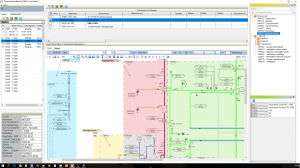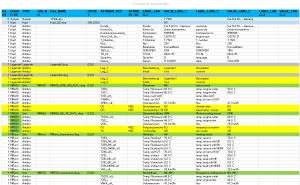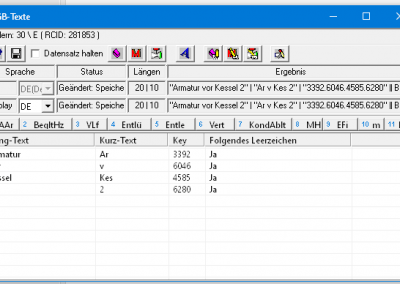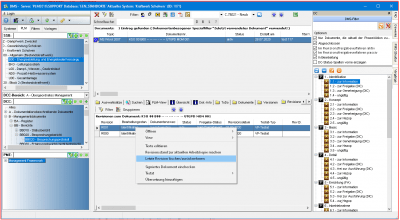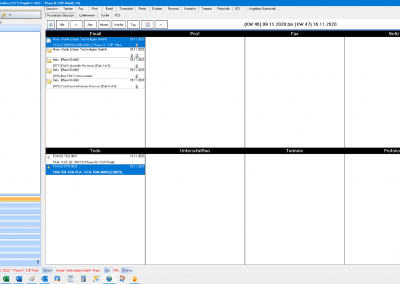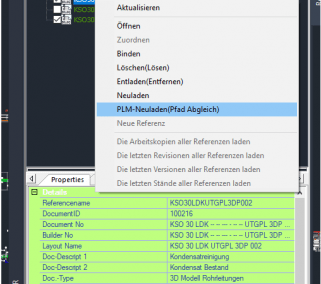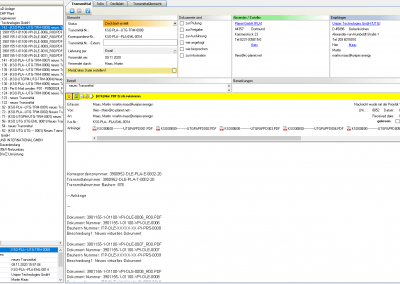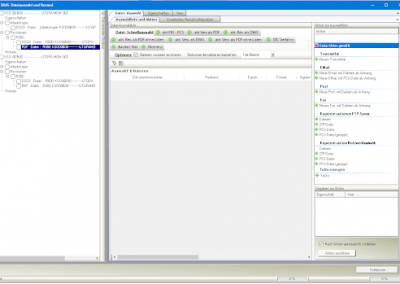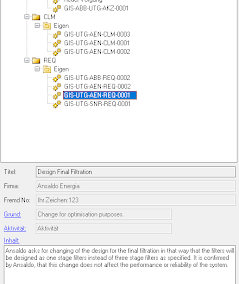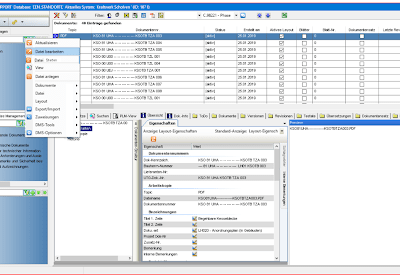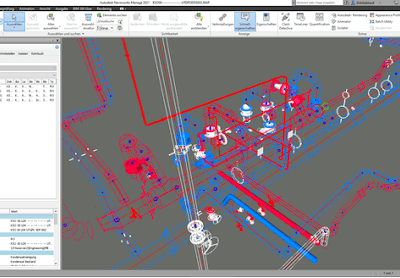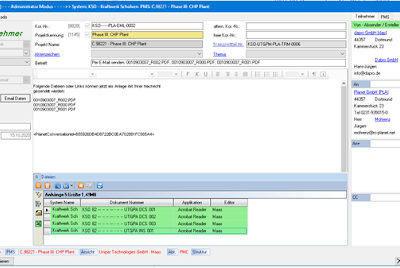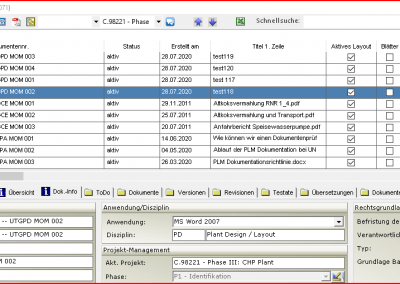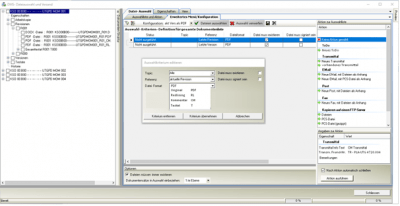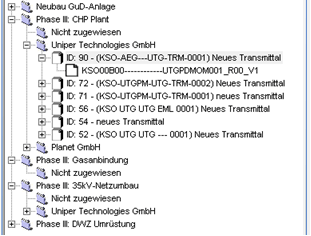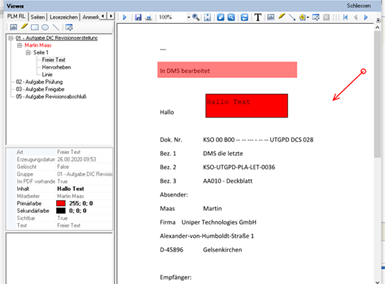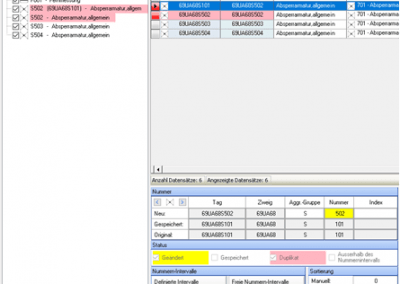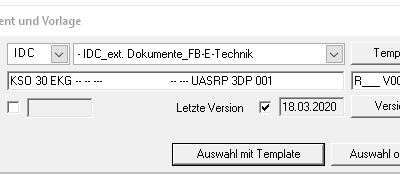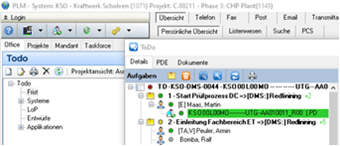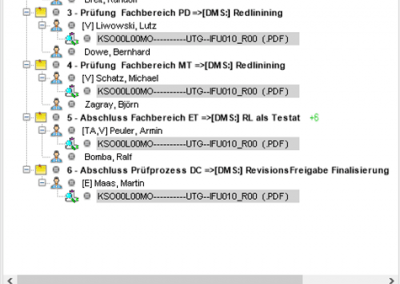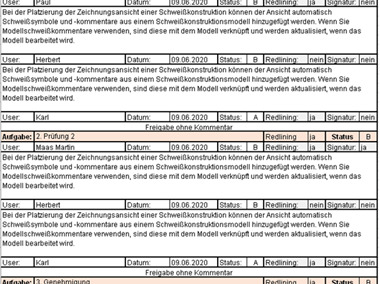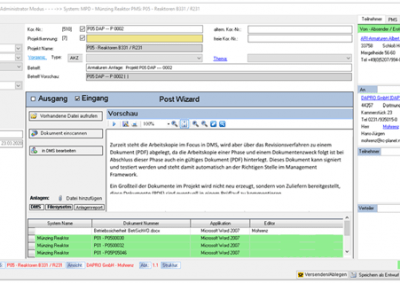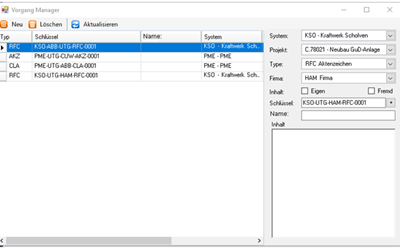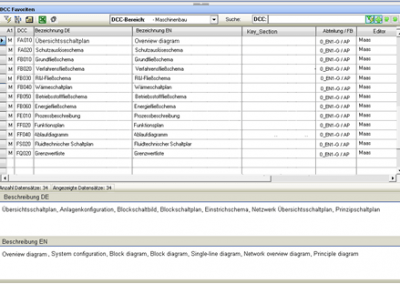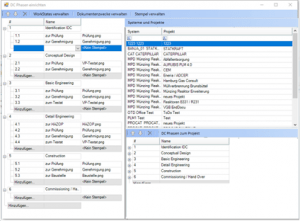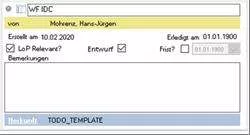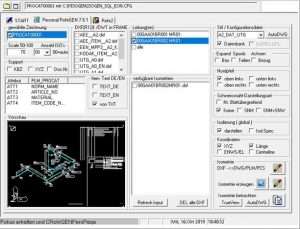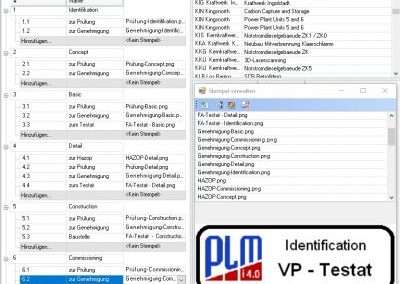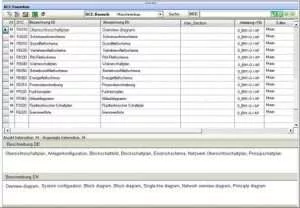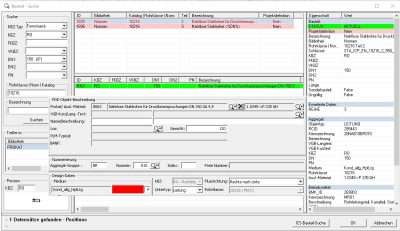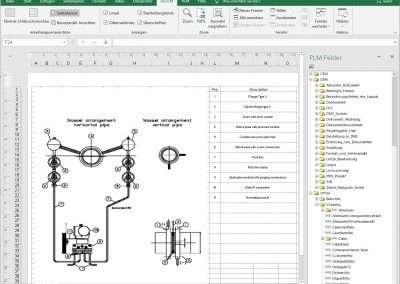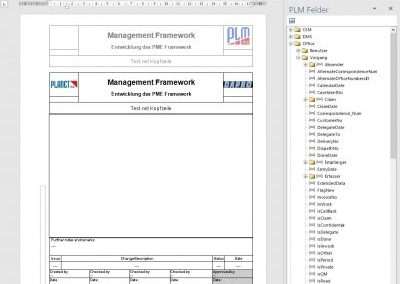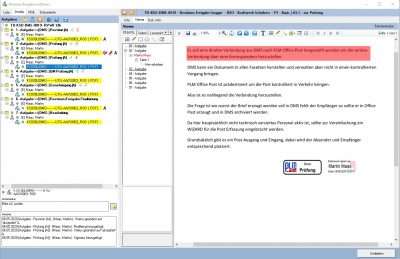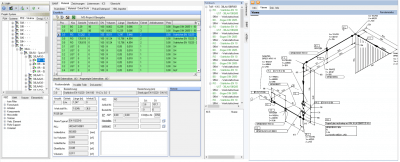PLM PIA generates a PID fully automatically. A component configuration and an Excel transfer are the basis.
The project manages the individual Excel files, which are the basis for the design of the automatic P&ID construction. In the transfer file the parameters and the individual modules are provided. The actual assemblies and the project drawing creation remain in PLM Planet and are controlled by the new automation.
The assemblies, their attributes and their multilingualism are managed and organised in a management program. Since each assembly can have different attributes, each assembly is linked to the variable attribute definition. In the order, the specific attributes are then filled with the content in the selected project language.
Before the transfer to PLM-Planet, the attributes are filled with the transfer data using the xls transfer file created by the design program. Missing information is queried in a dialog.
The variable attribute link in PLM-Planet makes the corresponding entries in the drawing. The attribute names in the database match the attribute names in the individual blocks of the drawing. If an assembly is used in a project and several languages (up to three languages at the same time) are agreed upon, the corresponding attributes are prompted to enter the values. If these parameters are transferred from Excel, the values are taken from the transfer file.