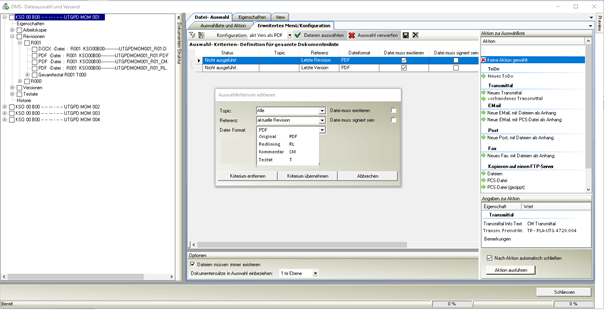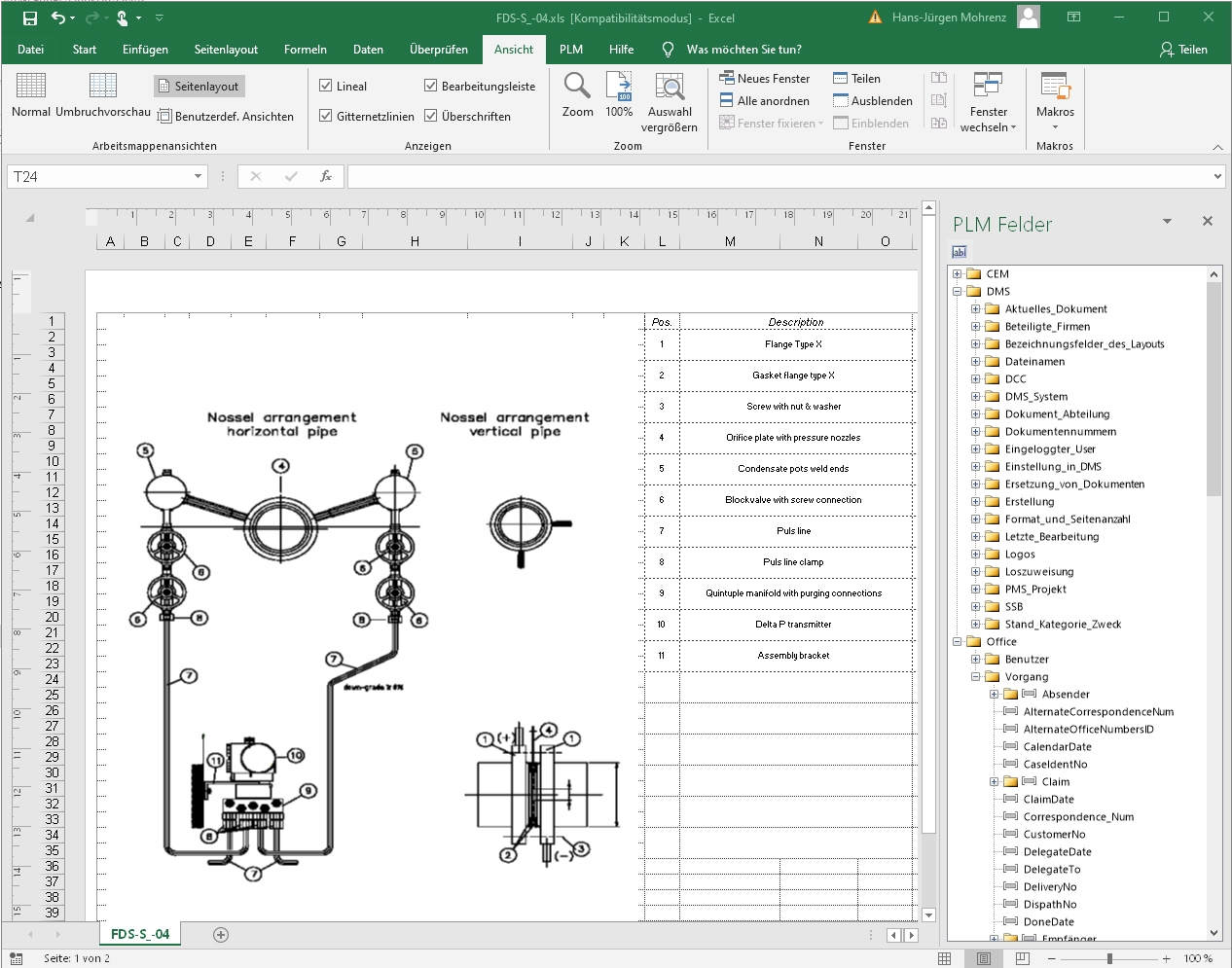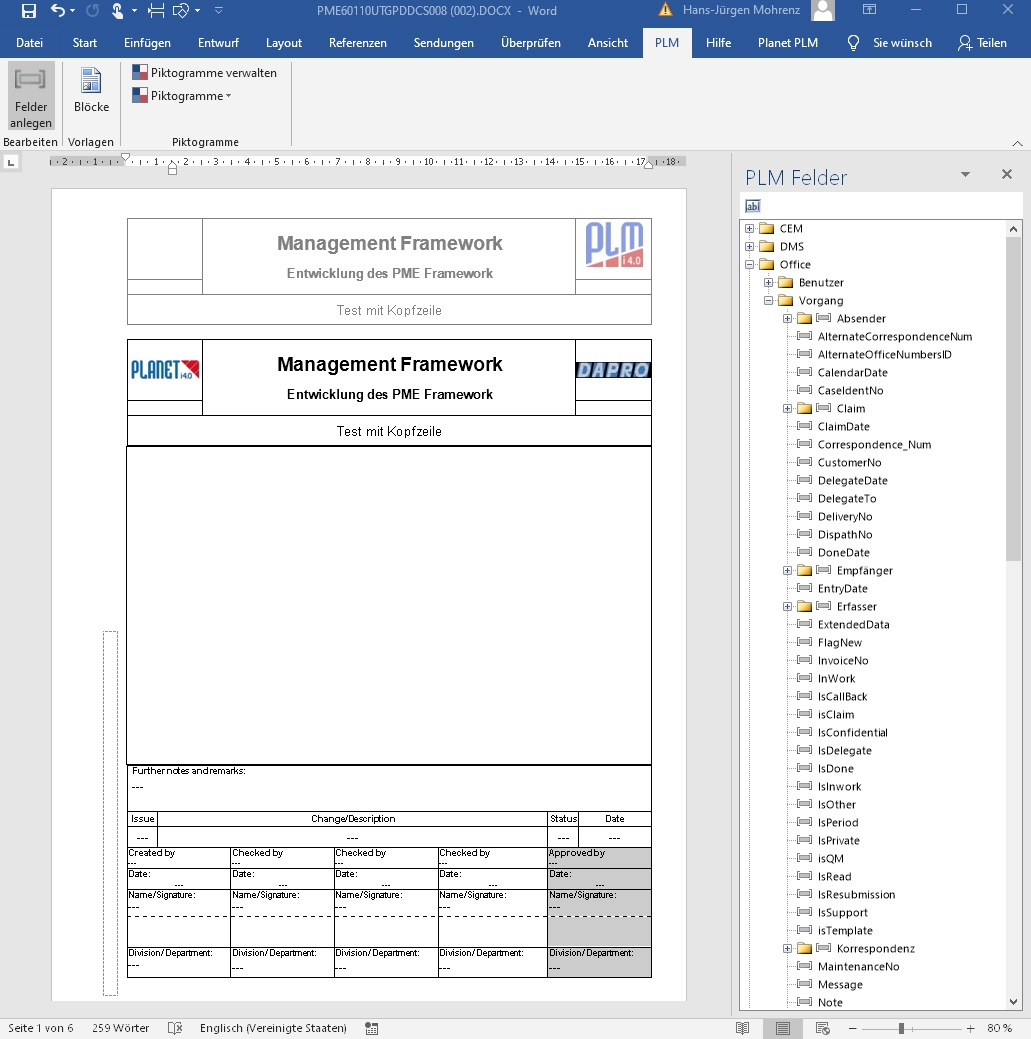DMS Export Extension
The existing quick selection for exporting files from DMS has been extended by a function with which additional documents can be transferred beyond the revision.
These additional documents can be, for example, PDF original, redlining (RL), comment (CM) and testate (T). This additional functionality appears in a dialogue that can also be used for transmittal creation, i.e. both input and return transmittal. The transfer of the additional documents can also be made to an existing Transmittal or to a new ToDo to be created.