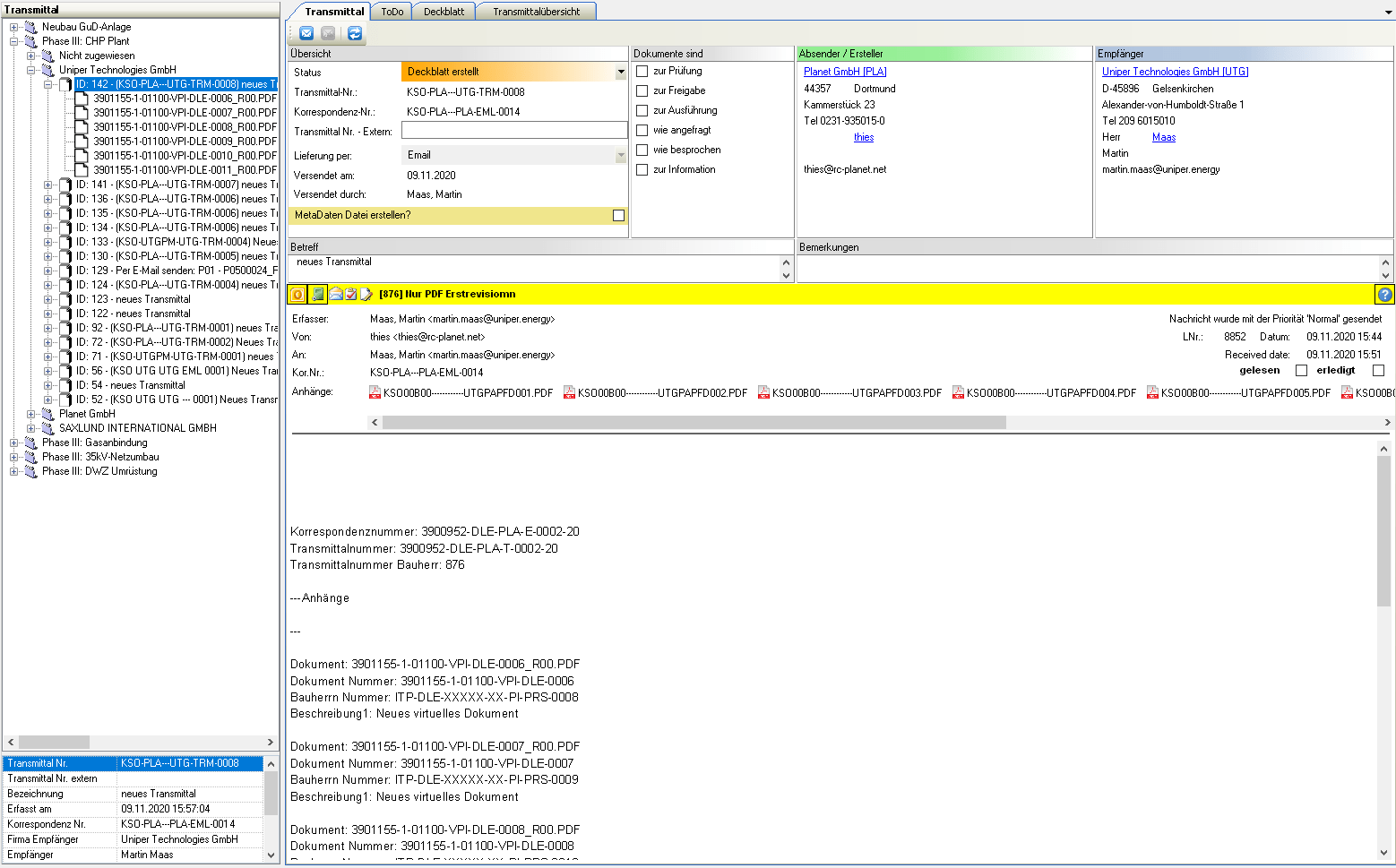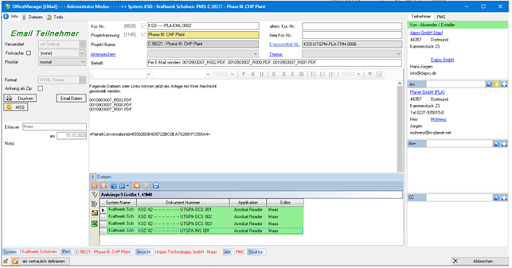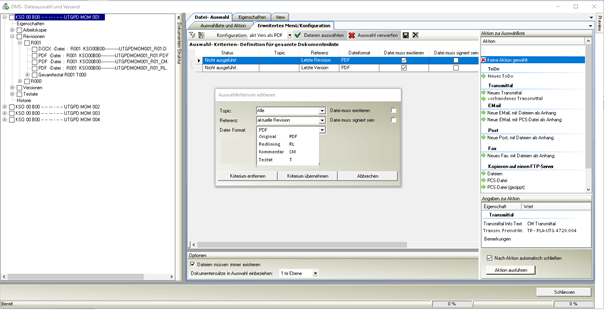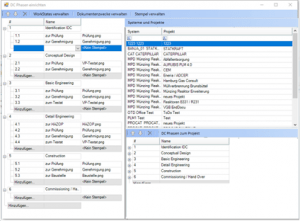Return transmittal from an input transmittal
A new function "Return Transmittal" has been developed in the ToDo, which automatically generates a new transmittal when the ToDo is completed.
The return means of transport generated from the incoming means of transport after completion of the ToDo contains the documents of the incoming means of transport, whereby the sender and recipient are swapped. Further processing of the new transmittal takes place as usual. Further documents (redlining / comment reports, test certificates, etc.) can be added to the transmittal via the DMS document status dialogue.