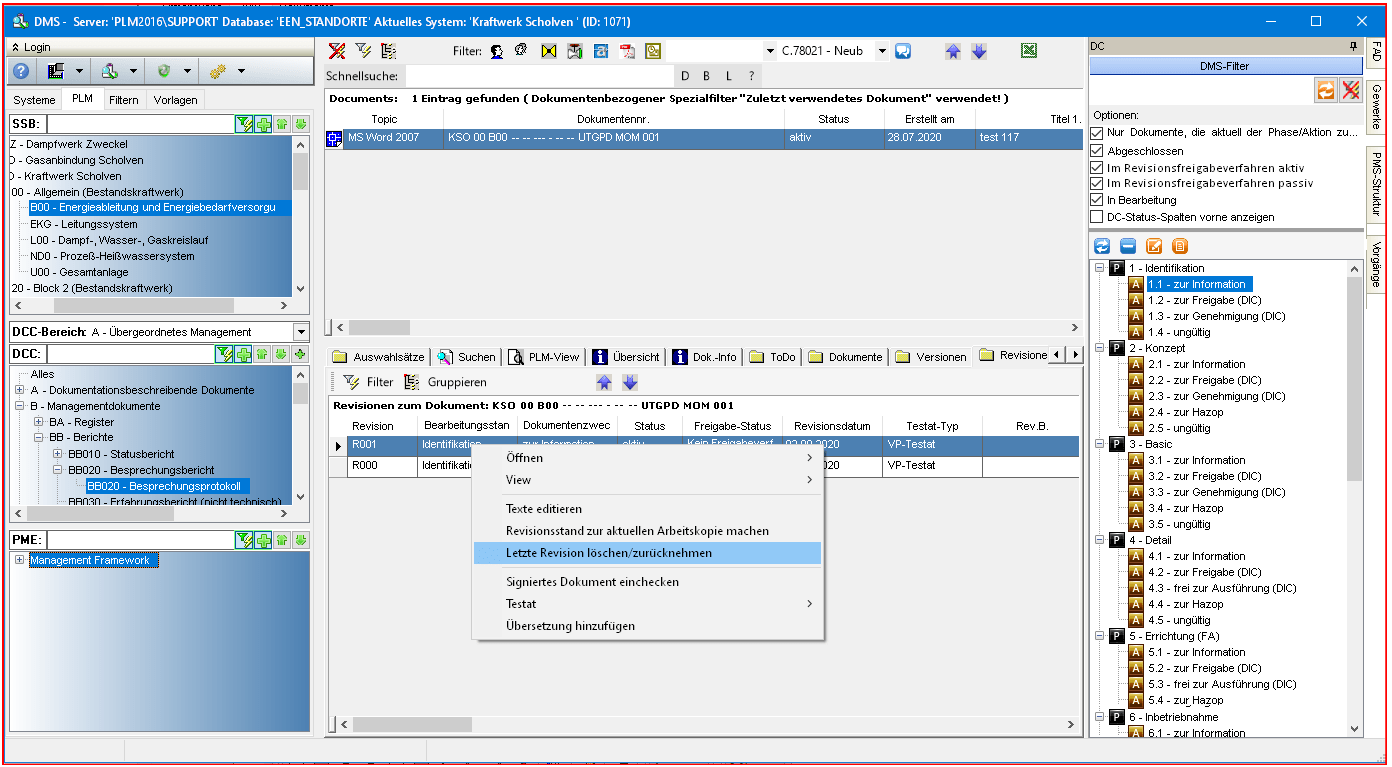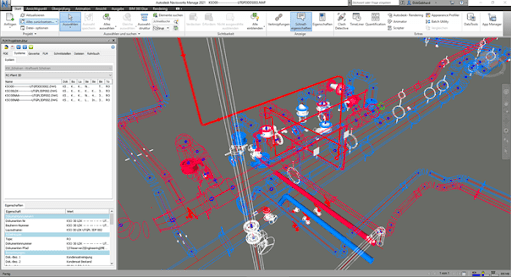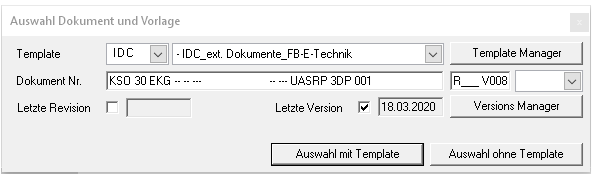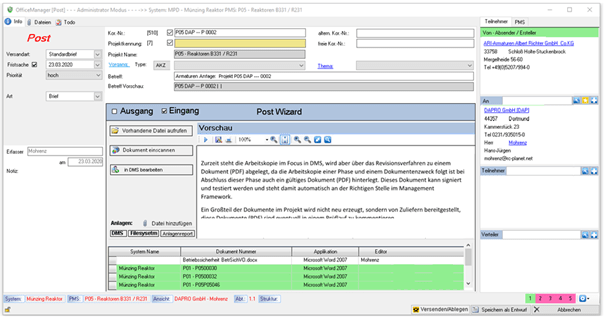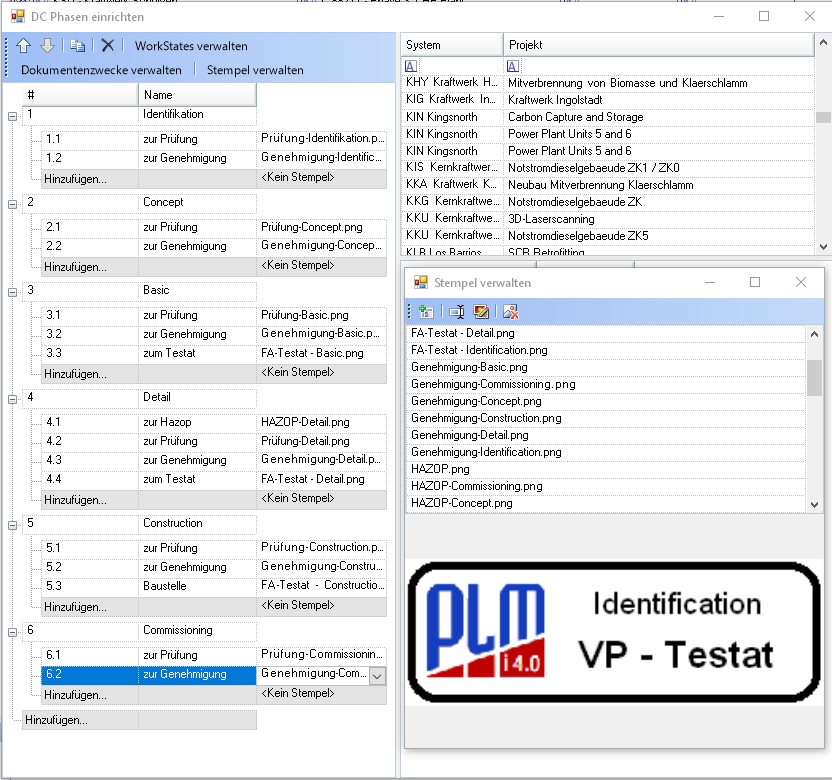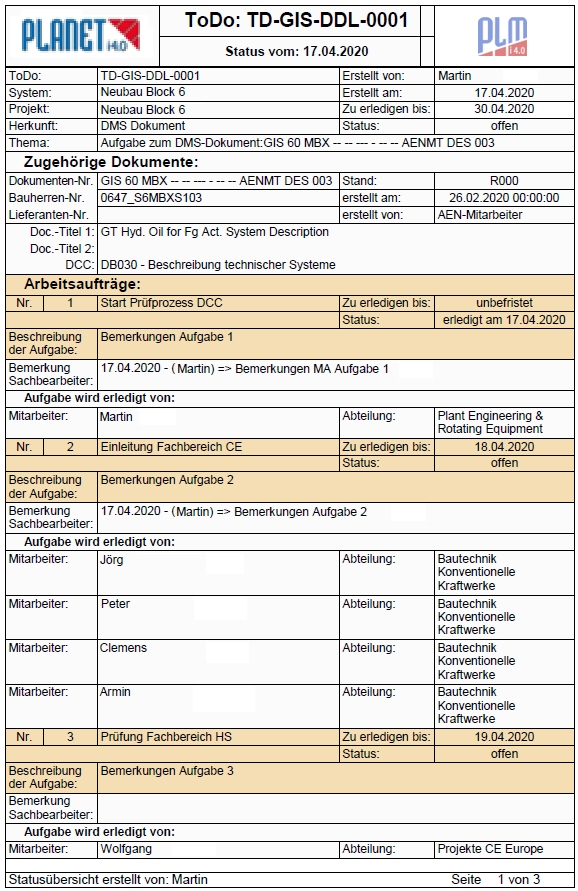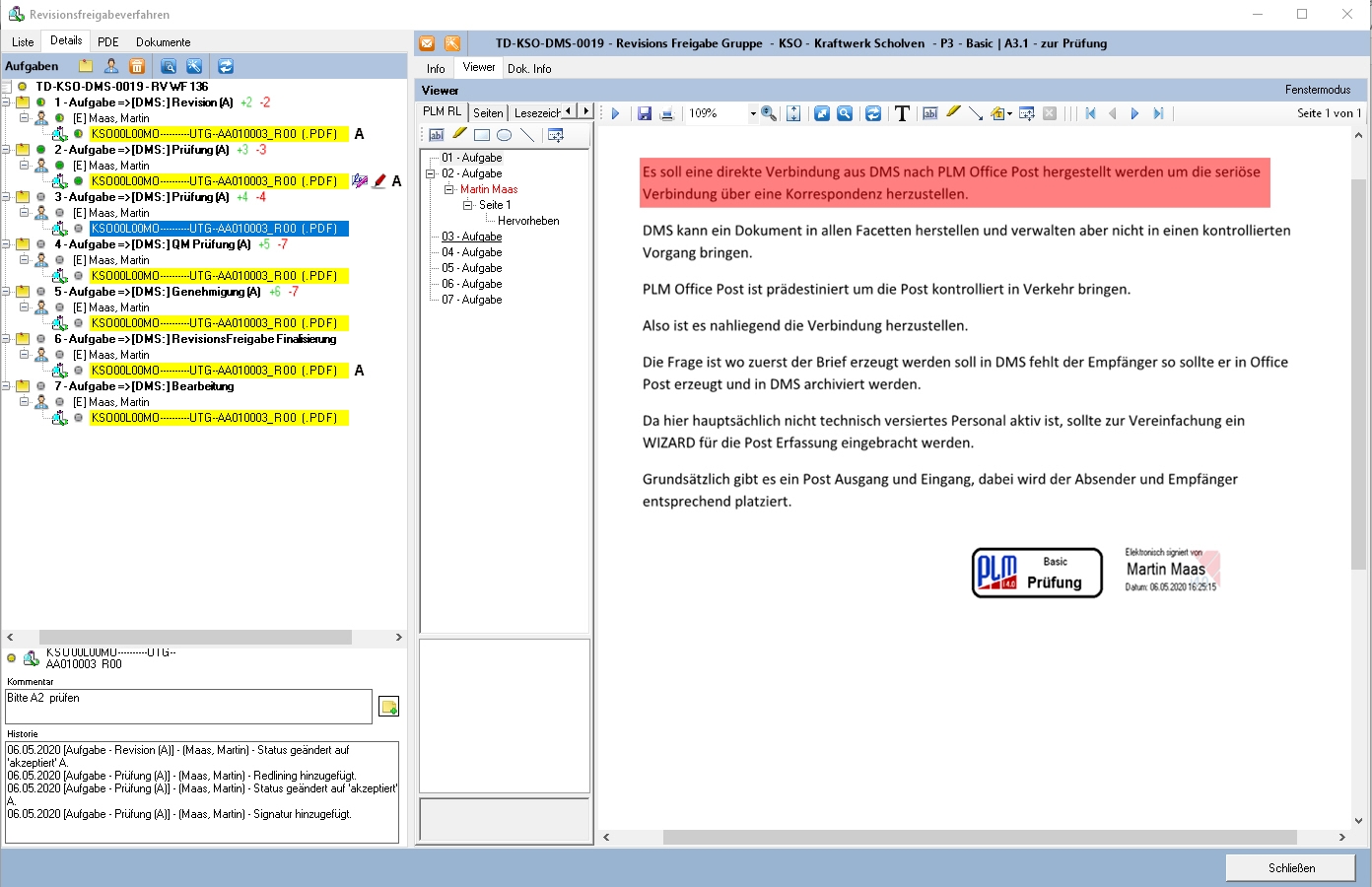Retain revision history when withdrawing a revision
In order to evaluate revisions that have been withdrawn and thus ensure traceability, a functionality has been created with which the revisions that have been withdrawn and their working copies can be displayed in DC Document Controlling.
Our customers had the problem that documents created by DMS, which were manually entered into the model via the AutoCAD reference manager, could no longer be found by the DMS functions. To solve this problem, a function was implemented that searches for the document in the system path, reloads it into the DMS and can thus rewrite the ACAD reference.
Furthermore, a new topic ADT (AutoCAD Architectural Desktop) was introduced for the use of Navisworks for controlled application editing in DMS.