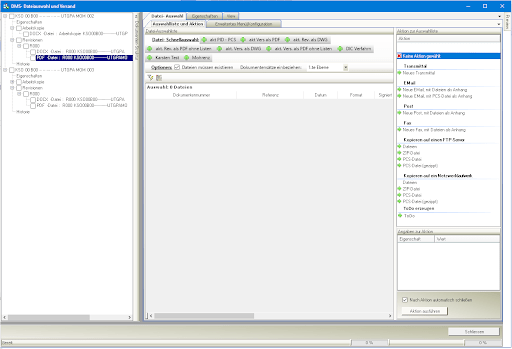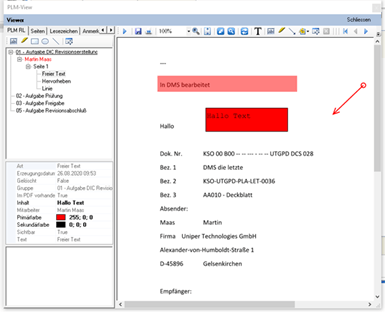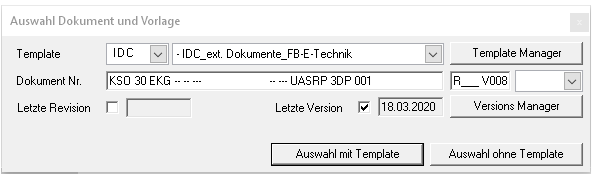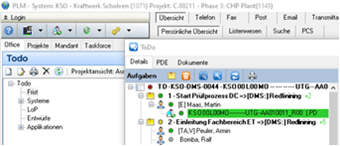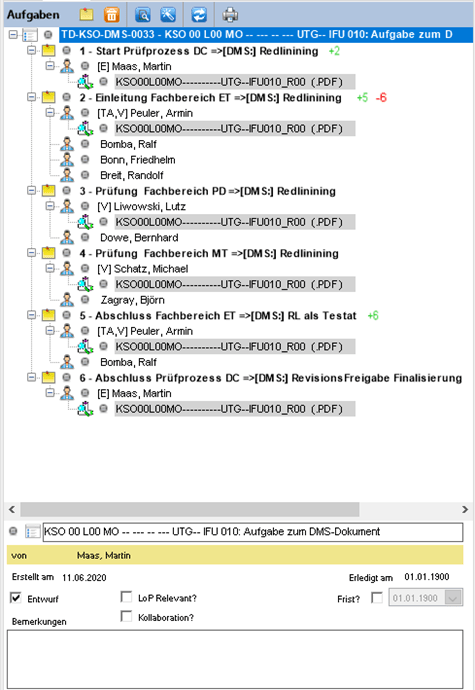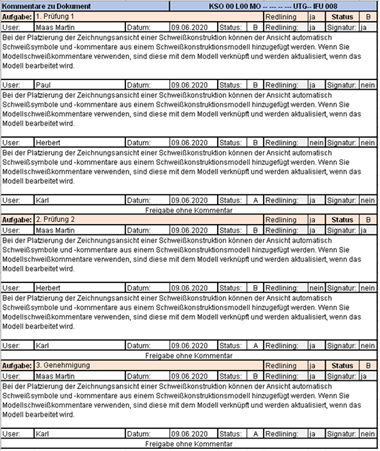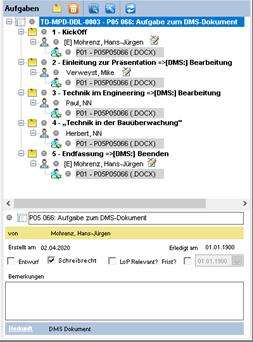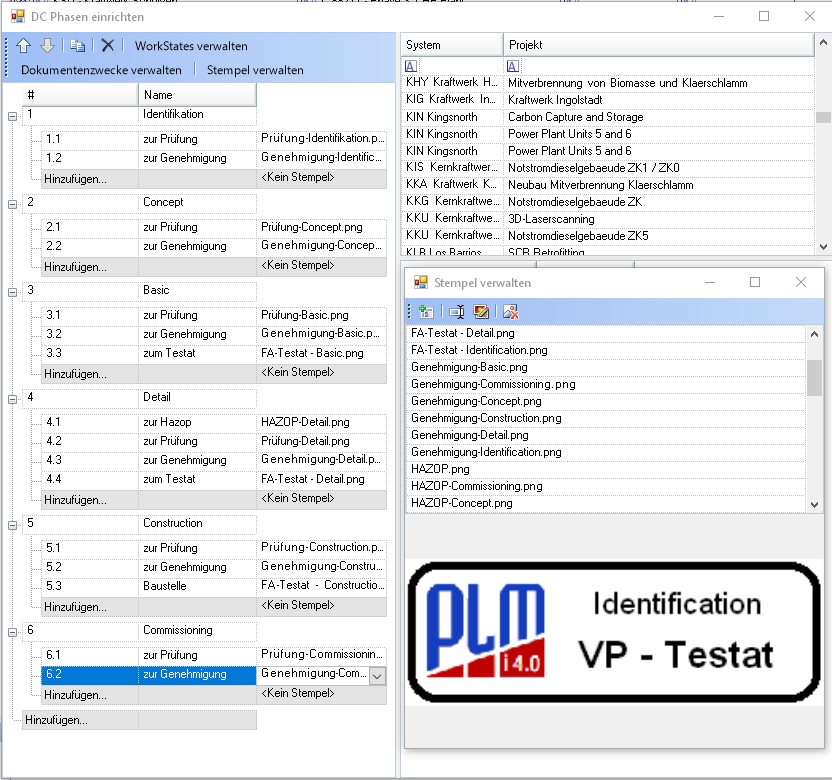DMS extension Multiple assignment to a ToDo
As part of an extension of the DMS functionalities, the possibility of assigning several documents to a ToDo was created.
In DMS, a group of documents can be assigned to a new transmission for dispatch. This is done in the dialogue "Document selection and dispatch". Using the extension now created, several selected documents can be transferred to a new ToDo to be created. Here, too, a template for the ToDo can be specified during execution.